Are you new to nonprofit fund accounting? Need help understanding the potentially complex, yet exciting, world that is fund accounting?
We can help!
Below we’ve explained just what nonprofit fund accounting is, how fund accounting software can help, and shared an infographic to illustrate the fund accounting experience.
What is Nonprofit Fund Accounting?
Nonprofit fund accounting is an accounting method designed to show accountability, rather than profitability. You’ll be tracking not only how much money was spent, how much was earned, and how much is left over, but also how the money you have, receive, and spend is used for the right purpose.
How do you track that the money is being allocated correctly? By using funds.
Funds are areas/categories within your organization that can be tracked. Examples of funds are:
- Designated Funds
- Grants
- Departments
- Campaigns
How do you know what a fund would be for your nonprofit? If you need to track how much money you have for a specific area/department/group, then you should probably create a fund for it.
Why Use Fund Accounting Software
Fund accounting software can help make tracking, analyzing and reporting your funds easier. Software solutions like Abila MIP, SerraFund and Blackbaud’s Financial Edge NXT are complete financial management tools, helping you plan and manage budgets, maximize grants, and create customized reports.
Nonprofit Fund Accounting Cheat Sheet
Check out this Nonprofit Accounting Cheat Sheet infographic from npENGAGE to learn more about the fund accounting experience.
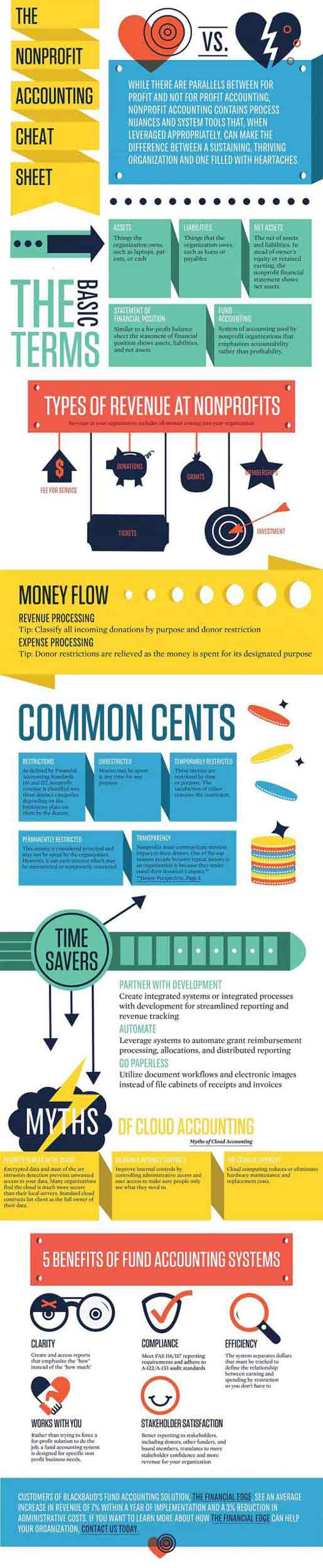
Additional Resources on Nonprofit Accounting Beginners
The Differences Between Profit and Nonprofit Accounting
What does ‘FUND’ in Fund Accounting Mean
Learn How Nonprofit Fund Accounting Software Can Help!
Nonprofit fund accounting software can help you easily track, report and analyze your transactions and accounts. Request a free demo of Abila MIP , SerraFund or Blackbaud’s Financial Edge NXT by contacting Bob Schilling at 888-249-6008 Ext 110, emailing bschilling@capitalbusiness.net, or filling out our contact form.