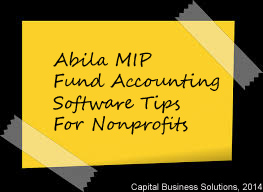
Even with all its bells and whistles, Abila MIP can be difficult to master. To help nonprofits use Abila MIP to its fullest extent, we’re providing some tips and tricks to ensure you know your software inside and out.
Abila MIP Tips
User Defined Fields
A user-defined field is a custom field, defined and created by the user, which can be used for a nonprofit accounting need. The field can easily be set up by the user, not requiring any custom IT development or support. User-defined fields help keep accounts clean and allow you to track certain accounts separately, which works perfectly for tracking special and charity events.
Custom Columns
Custom columns are a great feature and can be included in a variety of reports, including Statement of Revenue and Expenditures, Vendor Activity Report, Summary Budget Comparison and more. There are two column types: Data Override – if you want the column to have a different reporting date than what is entered when setting up, and Formula – Either selecting a formula or creating your own.
Automate Data
Abila MIP helps you streamline your processes by allowing you to import and export data in file formats like csv, xls, or fixed width. Most commonly customers export data such as journal entries for payroll or cash receipts. You can export data by clicking the Export Icon, and specifying the filename and file you want.
Exported data will be brought up in Excel, where you’ll have more functionality to sort, graph and/or create reports.
Integrate with DrillPoint Reports
With DrillPoint Reports, you can use Abila MIP to create custom, high-quality presentation-worthy financial statements using your data within Microsoft Excel. You can also access real-time accounting information, allowing you to give your board of directors up-to-the minute statements and outcomes.
—
Want to learn more tips and tricks for Abila MIP and other nonprofit fund accounting software solutions? Schedule a consultation today by calling 877-889-0629 or filling out our online contact form!