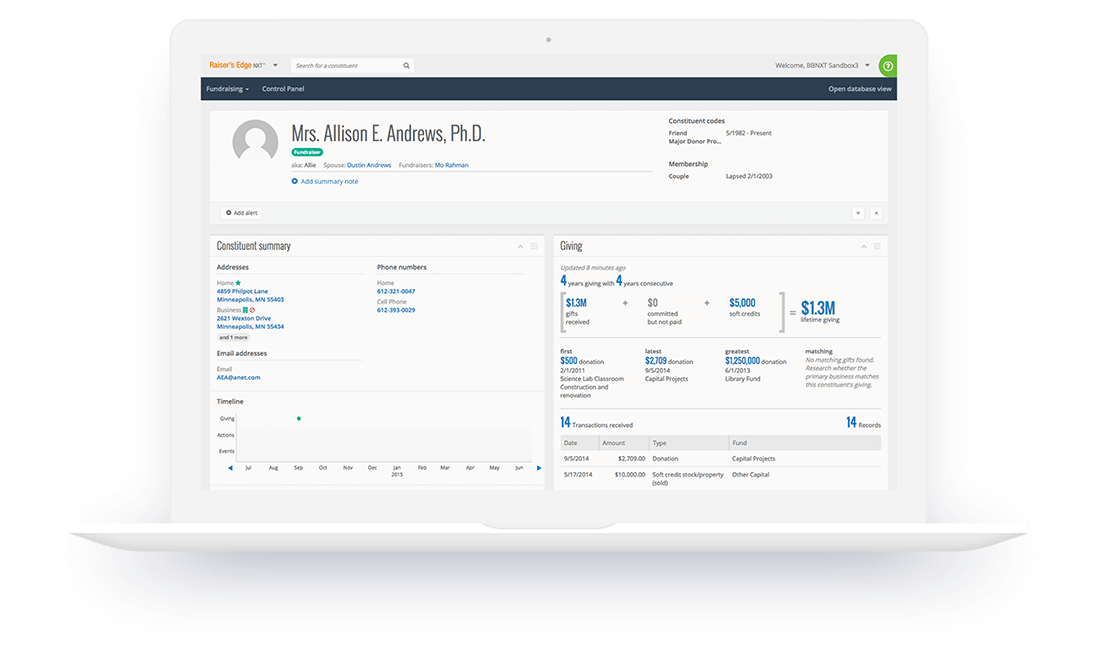Nonprofit Financial Software Experts
Our Nonprofit Financial Software Solutions
Gain a Bigger Edge with Our Proprietary Productivity Apps!
Testimonials
What we’ve learned just this morning is better than all the training we ever got at Blackbaud.

I just wanted to say thank you for the services Capital Business Solutions provided to us. I also wanted to let you know that Jonathan did a great job and was a pleasure to work with. He was very responsive to our questions (which were many), and he always followed up on things, even if we didn’t. I really appreciate how proactive he is. We will definitely keep you in mind for future projects (which I have a few in mind already).

Capital Business Solutions made switching software a simple conversion. They customized the product to meet our needs and the way we do business. Thanks to Capital Business Solutions, we have been more productive with our software than we ever thought possible.

Alyson- I wanted to thank you for such a tremendous job with training last week! Our staff got so much out of it and the leadership team has complete confidence that the partnership with CBS will take our database capabilities to another level.

The entire team at Capital Business Solutions has been great to work with. Thanks so much for recommending and implementing our transition to Financial Edge. The flexibility in the query function was amazingly useful to us and our external auditors as we breezed through the year-end audit. I am always pleased to recommend Capital Business Solutions.to other organizations.

Working with Capital Business Solutions was great — they really offer a knowledgeable and affordable alternative to other sources for Raiser’s Edge training. Our consultant’s Director of Development experience was key to the success of our engagement.

The Walters Art Museum
That was by far the easiest change I have made to a license ever. Wish all systems were that simple.

Capital Business Solutions provided a painless, “no-hitch” conversion from our antique software to the Blackbaud system. Not being strong computer users, we depended heavily on Capital Business Solutions to provide guidance and training for the new system. They cam through beautifully and their assistance with the redesign of our Chart of Accounts has proven invaluable. I will recommend their services without hesitation.
We were fortunate enough to receive a very comprehensive demonstration on the Blackbaud software from Capital Business Solutions. They demonstrated a very strong knowledge of the industry and patiently answered any questions we had during the demonstration. We elected to go with Capital Business Solutions in order to benefit from the on-site set-up and training offered. Their assistance and implementation of the software made the conversion much easier.
The training with Jason Simpkins was great. Jason did a very good job walking us through the system and giving us some important basics about the system that have helped us understand the how the system works and how to pull accurate reports. I will be sure to keep your contact information in case we need additional training in the coming months.

We enjoyed having Joon on site, it was very helpful and insightful for our entire accounting and HR group. He delivered everything that we asked and was great to work with. I would absolutely recommend him to train others.